HID DigitalPerson®
Premium Solution
he Right Mix of Factors
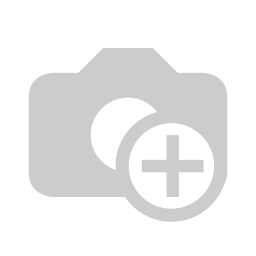
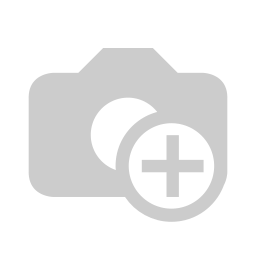
DIGITALPERSONA ®
BENEFITS:
-
Closes Every Gap
-
Complete Coverage
-
Human-proofed
-
Rapid Adaptibility
Overview
HID’s DigitalPersona®, a key element within HID Global’s multi-factor authentication portfolio, transforms the way IT executives protect the integrity of the digital organization by going beyond traditional two-factor and multi-factor authentication. DigitalPersona Premium builds on the fast and secure Windows® Logon and VPN access found in DigitalPersona Logon for Windows, adding advanced integration options to secure all applications, systems and networks.
Additional client and server components
included in Premium are SSO (SAML), Access
Management API and Password Manager
modules. Premium offers the ability to deploy
the optimal set of authentication factors for
every user, application, device and network
— moment by moment. It accomplishes this
while uniquely serving IT through unparalleled
ease of integration and ongoing maintenance.
Composite Authentication
Full protection requires organizations to eliminate their dependence on the ability of humans to adhere to complex authentication policies. DigitalPersona offers a human-proofed solution that delivers the right level of security through the broadest possible selection of authentication factors delivering a completely frictionless user experience and the strongest protection available in the industry
WHAT
YOU KNOW
:
-
Password
-
PIN
-
Recovery Questions
.
WHAT
YOU HAVE:
-
Smartcards
-
USB Keys
-
Contactless Card
-
Proximity Card
-
Bluetooth Device
-
One-Time Password
-
Push Notifiction
-
Apple Watch®
-
FIDO2
WHO
YOU ARE:
-
Fingerprint
-
Face Recognition
WHAT
YOU DO:
-
Keystroke Biometric
WHERE
YOU ARE:
-
IP Address
-
IWA – Integrated Windows Authentication
WHEN
YOU ACT:
-
Time Frame
THE RIGHT MIX OF FACTORS, MOMENT BY MOMENT
Key Benefits
CLOSES EVERY GAP
Full protection requires organizations to eliminate their dependence on the ability of humans
to adhere to complex authentication policies. DigitalPersona offers a human-proofed solution
that delivers the right level of security through the broadest possible selection of authentication
factors delivering a completely frictionless user experience and the strongest protection available
in the industry
COMPLETE COVERAGE
Complete coverage is finally possible. DigitalPersona supports ALL your applications, including
web, cloud, Windows, mobile, VDI and VPN. DigitalPersona goes beyond contemporary
applications to include even legacy mainframe apps, which continue to play a vital role in many
organization’s computing environments. And with DigitalPersona, ALL your constituencies are
covered – employees, customers, vendors and partners.
H U M A N - P R O O F E D
DigitalPersona’s widest array of authentication factors eliminate both the reliance and burden
on users enabling organizations to lead with strong authentication postures without fear
of compromise due to lack of user compliance. The range of authentication options means
you’re never forced down a predetermined path. With this unprecedented freedom of choice,
organizations can balance usability and protection based on specific security goals.
R A P I D A D A P T I B I L I T Y
With DigitalPersona, you can leverage your existing IT infrastructure and deploy more quickly
than other solutions on the market today. Organizations are typically up and running in days —
not weeks or months. DigitalPersona also provides native support for Active Directory, Azure
AD and Office 365, enabling you to leverage your existing Microsoft expertise. Administration is
simplified: no proprietary tools are needed to learn, manage or administer the system.
You can implement with minimal disruption, total staffing flexibility and both lower up-front and
on-going overhead costs. DigitalPersona’s extensible architecture also provides peace of mind.
DigitalPersona is designed to easily accommodate new authentication factors as they emerge.
Premium Integration Options
SSO (SAML)
-
Integration of SAML enabled applications
-
SSO application portal on both Window and mobile platforms
-
Customers option to remove allpasswords
ACCESS MANAGEMENT API
-
Comprehensive DigitalPersonaAPI management enables tightly integrated implementation
-
Full scalability across on-premise and cloud service
PASSWORD MANAGER
-
Secure and convenient authentication application overlay
-
Allows customers to quickly provision apps without modifying source code
WINDOWS LOGON
-
Out of the box integration with Windows logon
-
Includes all factors including contextual and risk-based
-
Up to 3-FA, any combination
web
cloud
mobile
server
windows
The DigitalPersona Difference
The most complete way to optimize security for every app, every user, every time. DigitalPersona transforms authentication and provides entirely new levels of protection ensuring the digital identity of employees, customers and partners, as well as protecting access to networks, applications and data.
DEVICES
Smartphones
Tablets
Laptops
Desktops
Servers
WHAT YOU KNOW
WHAT YOU HAVE
WHO YOU ARE
USERS
Employees
Partners/
Vendors
(B2B)
Customers (B2C)
APPLICATION TYPES
Windows,Cloud,Mobie
,Web,Legacy
WHAT YOU DO
WHERE YOU ARE
WHEN YOU ACT
Third Feature
Domain
VPN
VD
Premium Features and
Specifications
Web Administration Console
Administer DigitalPersona LDS and AD users with the DigitalPersona LDS backend infrastructure
Composite Authentication
for Windows Logon
Authentication Factors:
-
Know: Windows password, PIN, recovery questions
-
Have: OTP, Push Notification, SMS, contactless cards (HID Seos, HID iCLASS memory cards, MIFARE Classic 1k, 4k and mini memory cards), smart cards (Crescendo 2300, PKCS11 and CSP compatible), proximity cards (HID 125 kHz) and Bluetooth devices; Apple Watch; FIDO2 Key (Crescendo security keys, USB-A and USB-C)
-
Are: Fingerprint, face recognition
-
Do: Keystroke, swipe
-
Where: IP address, Integrated Windows Authentication (IWA)
-
When: Time frame

